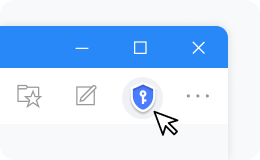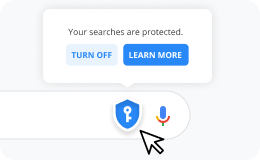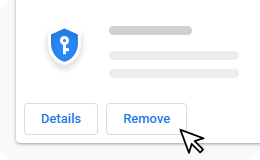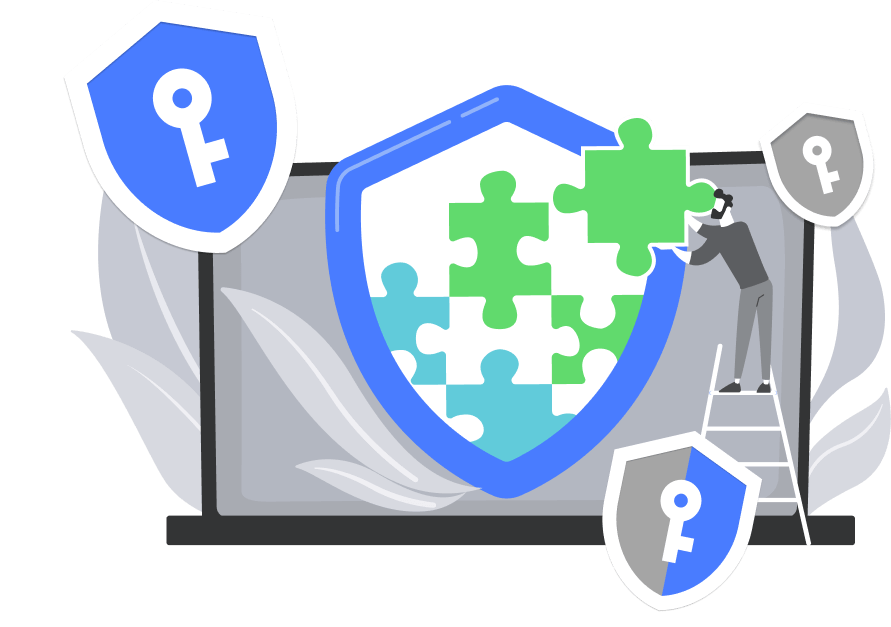
Set up your privacy level
In this extension, we offer three different levels of privacy to meet your searching habits and preference.
-
Full Protection:
Protecting and redirecting your searches from the address bar and the search box of search engines to safe search.
-
Medium Protection:
Protecting and redirecting your searches from the search box of search engines to safe search.
-
No Protection:
The functionality of this extension is temporarily disabled.
Set up your privacy level
After this extension has been successfully installed and the protection level is selected (medium/high), it will redirect your searches to a private search engine, MyPrivateSearch. If you do not want to use MyPrivateSearch, you can:
Private search from everywhere!
In general, internet users search from two locations spontaneously: the address bar of their selected browser (on top) and the search box on the webpage (in the middle). Privacy Everywhere, once enabled, redirects your searches from either/both of these two locations to a private search engine.
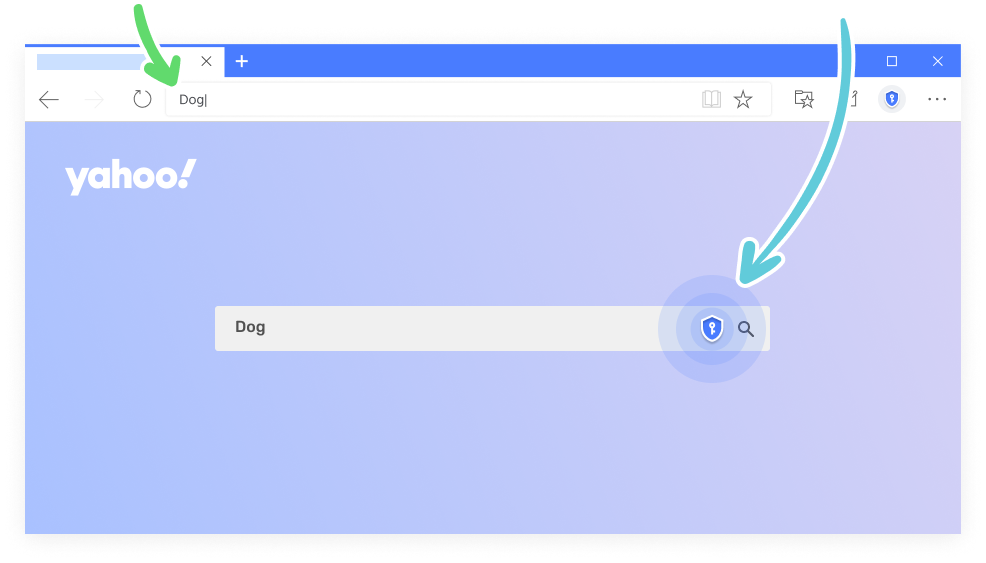
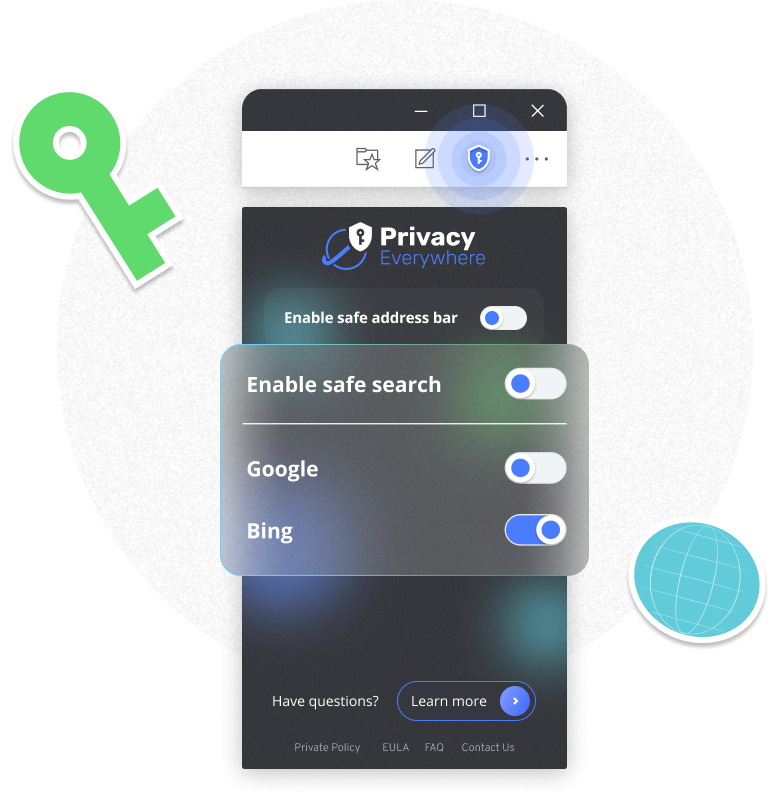
Enable only what you truly need
Based on your own search preferences and habits, enable the private search redirect from the necessary location that you need: either from the address bar or from the search box.
Change your default search engine to
MyPrivateSearch to provide privacy
MyPrivateSearch is a private search engine that doesn't follow you around or track you. You may still see ads in the search result feed, but all the ads are contextual, based on your search terms, and not personalized. If you want to temporarily stop the change of your search engine from the browser address bar or from search engines' search boxes, you can temporarily disable the functionality of this extension.

Do you have a question for us?
MyPrivateSearch is a private search engine that does not track you or follow you around with personalized ads. You may still see ads in the search results feed, but they are not targeted or based on your previous browsing history.
Different privacy levels determine how you want to protect and redirect your search activities.
Yes, it's a free extension without any charge.
Find this extension's browser icon on your browser and left-click on the icon, you'll see a drop-down window, which is the mini dashboard of this extension. You can customize this extension in the dashboard.
For removing this extension from your browser, we recommend you to check the simple instructions on the uninstall page. Any feedback you can provide us on your user experience will be greatly helpful!